![DIPLOMA IN DATA ENTRY OPERATOR [DDEO---2450] ( S-2450 )](uploads/course/material/24/2450_logo.jpg)
Session 1: Fundamentals of Computer
• Characteristics of Computer
• Computer System & its Working Principle
• Central Processing Unit, ALU, Memory Units
• Storage Devices, Input Devices, Output Devices
• Software V/s Hardware
• Basics of Operating System
Session 2: English Typing
• Home Row/Upper Row/Lower Row
• Key Drills
• Word Drills
• Paragraph Drills
• Capital Letters/Periods
• Comma/Apostrophe/Question
• Special Characters
Session 3: Ms-Office (Ms-Word)
• Concept related to Word Processing
• SETTING PAGE LAYOUT-Creating Basic Documents
• FORMATTING (FONT & PARAGRAPH)
• Basic Editing Skills PROOFING TOOLS(Spelling & Grammar)
• BASIC
• USING Clipart/Pictures/Shapes
• DRAWING Word Arts
• TABLES
• PRINTING
Session 4: Ms-Office(Ms-Excel)
• Getting Acquainted with Excel
• Creating Basic Workbook
• Using Ranges & Creating Formulas
• Colum & Rows Editing
• Tables (Sorting & Filtering Data)
• MS-Excel Self Learning
Session 4: Ms-Office(Ms-Access)
• Understanding database Management system
• Creating & Formatting Tables
• Creating and editing Queries
• Creating and designing Forms
• Creating and designing Reports
• Printing Reports
Session 7: Internet & Its Uses
• E-governance, E-commerce, Social Media, Emails, Conferencing, Websites and Webpages, Research, etc.
Session 8: Printing & Projects
• Creating Different Projects
• Printing Techniques
TYPING USING BASIC & ADVANCED TYPING SOFTWARE, USING DATA ENTRY SOFTWARE, ENTERING ONLINE & OFFLINE DATA ENTRY,
PRACTICE TYPING TEST AND DATA FORM,
HINDI AND ENGLISH TYPING.
Eligibility---class X Pass
Note-Regarding the Course fee--Plz Contact your nearest RCPP Study Centre.

Course Code : S-APL-05

Course Code : S-1500

Course Code : S-2104

Course Code : S-2109

Course Code : S-2109

Course Code : S-1500

Course Code : M-15011

Course Code : S-1502

Course Code : S-1502

Course Code : S-2109

Course Code : S-1502

Course Code : S-2109

Course Code : S-1502

Course Code : S-1500

Course Code : S-2109

Course Code : S-1502

Course Code : M-15011

Course Code : S-1500

Course Code : S-2104

Course Code : S-2109

Course Code : S-1502

Course Code : S-1500

Course Code : S-2104

Course Code : S-2109

Course Code : S-1502

Course Code : M-15011

Course Code : S-2109

Course Code : S-1502

Course Code : M-15011

Course Code : S-2109

Course Code : S-2109

Course Code : S-1502

Course Code : S-1502

Course Code : S-2104

Course Code : S-2109

Course Code : S-1502

Course Code : S-APL-05

Course Code : M-15011

Course Code : M-15011

Course Code : S-1500

Course Code : S-2104

Course Code : S-2109

Course Code : S-1502

Course Code : M-15011

Course Code : S-2104

Course Code : S-2109

Course Code : S-1502

Course Code : M-15011

Course Code : M-2201

Course Code : M-2276

Course Code : S-2401

Course Code : M-2201

Course Code : M-2276

Course Code : S-2401

Course Code : S-2402

Course Code : S-2403

Course Code : S-1500

Course Code : S-2401

Course Code : S-2402

Course Code : S-2403

Course Code : S-2109

Course Code : S-2401

Course Code : S-1500

Course Code : S-2104

Course Code : S-2109

Course Code : S-1502

Course Code : M-15011

Course Code : S-2404

Course Code : S-2405

Course Code : S-APL-05

Course Code : M-2276

Course Code : S-2402

Course Code : S-2404

Course Code : S-1500

Course Code : S-2104

Course Code : S-2109

Course Code : S-1502

Course Code : M-15011

Course Code : M-2276

Course Code : S-APL-05

Course Code : S-1500

Course Code : S-2104

Course Code : S-2109

Course Code : S-2401

Course Code : S-2402

Course Code : S-2403

Course Code : M-2201

Course Code : S-2160

Course Code : S-1515

Course Code : S-1514

Course Code : S-2450

Course Code : S-2160

Course Code : S-2450

Course Code : S-1515

Course Code : S-2160

Course Code : S-1514

Course Code : S-1500

Course Code : S-2109

Course Code : S-2450

Course Code : S-2104

Course Code : S-2401

Course Code : S-2402

Course Code : S-2403

Course Code : M-15011

Course Code : M-2201

Course Code : M-2276

Course Code : S-1500

Course Code : S-2401

Course Code : S-1515

Course Code : S-2406

Course Code : S-2407

Course Code : S-2408

Course Code : S-2409

Course Code : S-2410

Course Code : S-APL-05

Course Code : S-2109

Course Code : S-1502

Course Code : S-1515

Course Code : M-2275

Course Code : M-15011

Course Code : M-15011

Course Code : M-15011

Course Code : S-2401

Course Code : M-15011

Course Code : S-2104

Course Code : S-2109

Course Code : S-1502

Course Code : S-1502

Course Code : S-2104

Course Code : M-15011

Course Code : S-2402

Course Code : S-2403

Course Code : S-2109

Course Code : S-1502

Course Code : S-2401

Course Code : M-15011

Course Code : M-2201

Course Code : S-2241

Course Code : S-2241

Course Code : S-1500

Course Code : S-2104

Course Code : S-2109

Course Code : S-1502

Course Code : M-15011

Course Code : S-2109

Course Code : S-1502

Course Code : M-15011

Course Code : S-APL-05

Course Code : M-2201

Course Code : S-APL-05

Course Code : S-1502

Course Code : S-2109

Course Code : S-2241

Course Code : M-15011

Course Code : S-APL-05

Course Code : S-2241

Course Code : S-1502

Course Code : S-2109

Course Code : S-2241

Course Code : S-1502

Course Code : S-2109

Course Code : S-APL-05

Course Code : S-1515

Course Code : M-2201

Course Code : M-2276

Course Code : S-2109

Course Code : S-1502

Course Code : S-1515

Course Code : S-2241

Course Code : M-15011

Course Code : S-2227

Course Code : S-2227

Course Code : S-2241

Course Code : S-2227

Course Code : S-2451

Course Code : S-2451

Course Code : S-2109

Course Code : S-1502

Course Code : S-2403

Course Code : M-2275

Course Code : S-APL-05

Course Code : S-1500

Course Code : M-15011

Course Code : M-2201

Course Code : S-2109

Course Code : S-1502

Course Code : M-2580

Course Code : M-2580

Course Code : M-2580

Course Code : M-2580
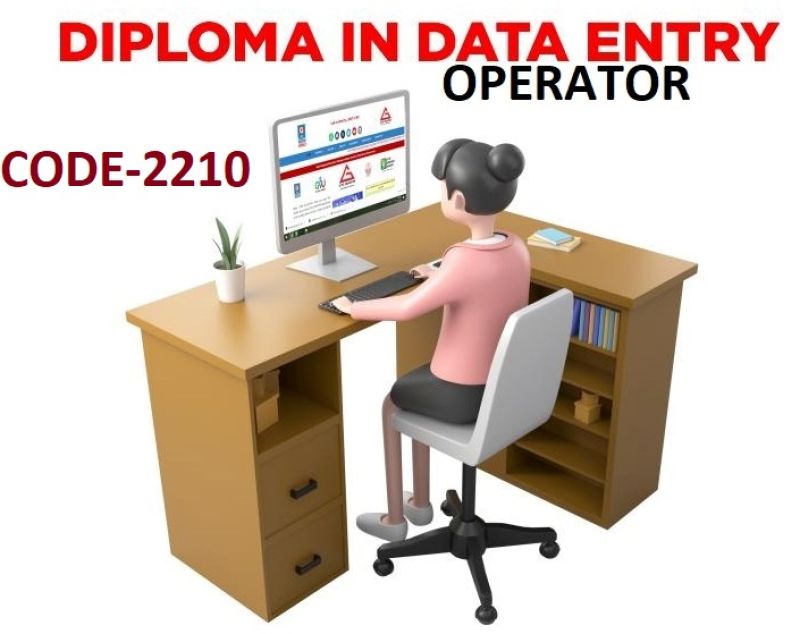
Course Code : M-2210

Course Code : S-APL-05
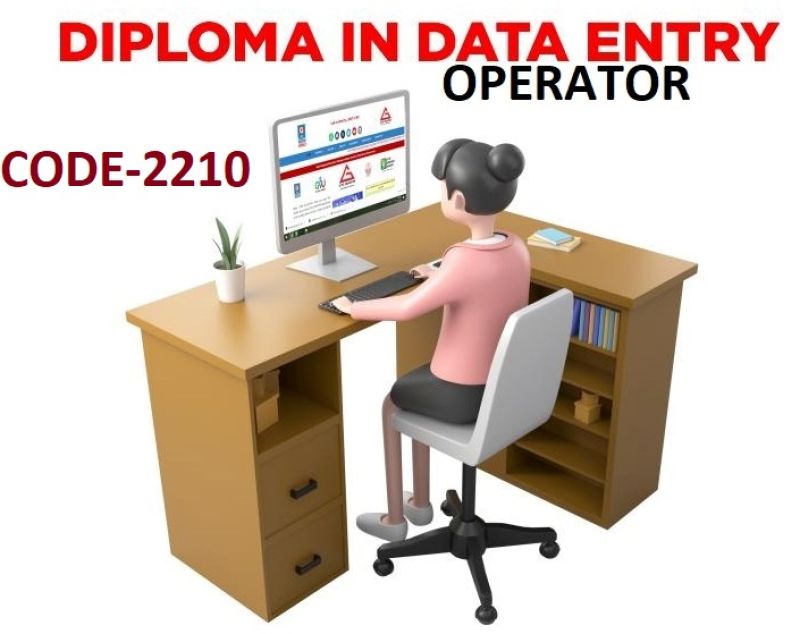
Course Code : M-2210




